demo.rar
资源来源:本地上传资源
文件类型:RAR
大小:1.4MB
评分:
5.0
上传者:semial
更新日期:2025-03-11
java生成二维码两种方式(一种中间带logo,一种不带)源码
资源文件列表(大概)
文件名
大小
demo\.classpath
327B
demo\.project
205B
demo\.settings\org.eclipse.jdt.core.prefs
208B
demo\bin\com\han\demo\BufferedImageLuminanceSource.class
1.76KB
demo\bin\com\han\demo\MatrixToImageWriter.class
1.11KB
demo\bin\com\han\demo\MyTest.class
948B
demo\bin\com\han\demo\QRCodeUtil.class
3.48KB
demo\bin\com\han\demo\TestLogo.class
491B
demo\lib\core-3.1.0.jar
476.27KB
demo\lib\Qrcode_swetake.jar
943.65KB
demo\src\com\han\demo\BufferedImageLuminanceSource.java
961B
demo\src\com\han\demo\MatrixToImageWriter.java
536B
demo\src\com\han\demo\MyTest.java
477B
demo\src\com\han\demo\QRCodeUtil.java
2.17KB
demo\src\com\han\demo\TestLogo.java
244B
demo\bin\com\han\demo
-
demo\src\com\han\demo
-
demo\bin\com\han
-
demo\src\com\han
-
demo\bin\com
-
demo\src\com
-
demo\.settings
-
demo\bin
-
demo\lib
-
demo\src
-
demo
-
资源内容介绍
在Java编程环境中,生成二维码是常见的任务,尤其在移动应用、网页链接分享等领域。本文将详细介绍两种在Java中生成二维码的方法:一种是带有logo的,另一种则是不带logo的。这两种方法都基于开源库,例如ZXing(Zebra Crossing)。1. **ZXing库介绍** ZXing是一个开源的、多格式的一维/二维条码图像处理库,它能够读取、写入多种条码格式。在生成二维码时,我们可以利用ZXing提供的`com.google.zxing`包中的类和方法。2. **生成不带logo的二维码** - 引入ZXing库到项目中,如果是Maven项目,添加以下依赖: ```xml用户评论 (0)
发表评论
相关资源
struts2.0标签详解
文件名:struts2.0标签解释.rar
文件类型:RAR
大小:2.7MB
上传者:zsl79812
更新日期:2025-03-11
21+天学通+C#
文件名:21+天学通+C#.rar
文件类型:RAR
大小:7.81MB
上传者:pcp356
更新日期:2025-03-11
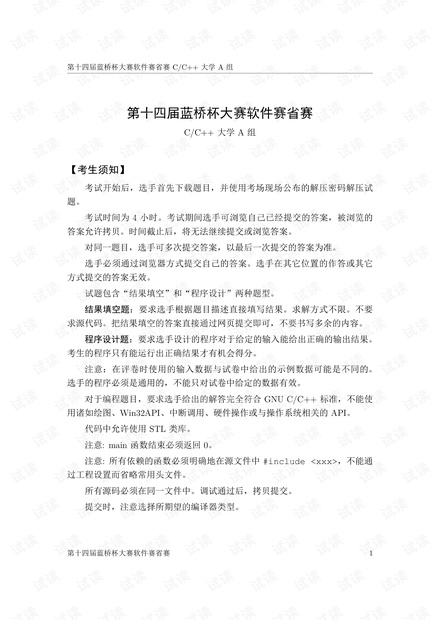
2023蓝桥杯C++A组省赛真题
文件名:C++A组题目.pdf
文件类型:PDF
大小:183.03KB
上传者:csdner250
更新日期:2025-03-11
JSP论坛
文件名:JSP论坛.rar
文件类型:RAR
大小:2.24MB
上传者:LLorJJ999
更新日期:2025-03-11
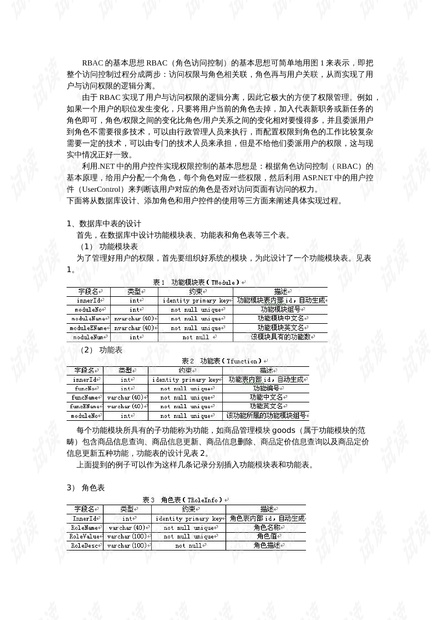
Asp.net权限系统设计经典
文件名:Asp.net权限系统设计经典.doc
文件类型:DOC
大小:221.5KB
上传者:jukeee
更新日期:2025-03-11
asp.net网上商城购物系统毕业设计源码及论文
文件名:shop.rar
文件类型:RAR
大小:2.59MB
上传者:jc_xiang
更新日期:2025-03-11
Eclipse插件开发系列
文件名:Eclipse插件开发系列.rar
文件类型:RAR
大小:2.02MB
上传者:zkdemon
更新日期:2025-03-11
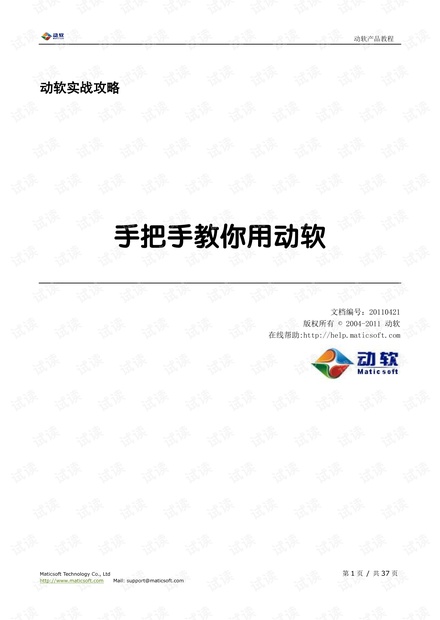
手把手教你用动软.NET代码生成器实例教程
文件名:手把手教你用动软20110421.pdf
文件类型:PDF
大小:1.94MB
上传者:litp
更新日期:2025-03-11
JSP通讯录
文件名:contacts.rar
文件类型:RAR
大小:1.07MB
上传者:chanlehero
更新日期:2025-03-11
vc++技术内幕
文件名:visual c++6.0技术内幕.rar
文件类型:RAR
大小:15.58MB
上传者:gz442060097
更新日期:2025-03-11